Push notifications are an everyday part of our lives. If you look at your phone right now, odds are you have a few unopened notifications on your lock screen or in the notification bar. They’re a daily feature in our lives but they can also be an annoyance if they’re not done right.
But how do you do create a push notification that makes an impact on your users. This article will walk through what goes into creating a great push notification, from shaping the initial concept to gathering feedback that will help optimize future push notification campaigns.
Goals, goals, goals
Before you even think about sending a push notification to your users, you need to have an end point in mind. What are the goals you are trying to achieve with the push notification campaign – do you want users to buy a certain product or perhaps you are proudly announcing a new feature that you want them to try? The goal should shape the campaign from the start, rather than taking a pre-existing campaign and changing parts to suit an end goal.
Campaign goals can take different forms – the user registering for an account, the user buying a product or even just opening the app. It sounds obvious, but setting a goal for a push notification campaign gives it a purpose and allows you to determine whether the campaign is a success or a failure.

Keep goals at the forefront of your notification campaigns
Context
Your goals are set? Brilliant.
Now, how frequently are you going to send a notification to your users? If they get too many notifications you run the risk of being uninstalled, too little and the user forgets about your app.
It’s not about how many notifications you send to a user but the utility the user gets from each notification. It’s a hard line to walk between too many or too few notifications but a good rule to follow is to send out what is relevant to the user at the time or will be in the immediate future. For example, if you have a flight app and your user has a flight today, sending them info on car rentals or the weather of their destination is useful. Sending out daily notifications about other non relevant offers in the days leading up to the flight may annoy your users to the point of them possibly churning.
This article will talk about the content of the notification later, but to touch on it briefly, send quality notifications that are relevant to your user rather than a lot of notifications in the hope they’ll click one. Think of it this way, which would you be more likely to respond to – a notification that directly addresses your interests or 4 that are about a broad topic?
Know Your User
Now that you know how frequently to send out notifications, you have to know who you should be sending your campaigns to. To do this, you’ll need to segment your users. You can segment your users based on whatever data you have for them including spending habits, age or app activity etc. This should be tied back to your campaign goals – if you want to increase sales by 10%, it probably makes sense to target specific user segments who don’t currently buy much. But how will you get all this information? User data!
User data can come from a variety of sources including CRM data on the user like gender, loyalty points or actions taken in-app or on your website. Match this data with a marketing system that can easily ingest it and react to changes in real-time to deliver highly personalized and targeted notifications.
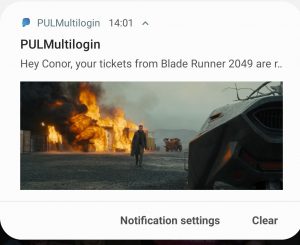
An example of personalisation and rich media in action
Content
What will you put in the notification and how will it relate to your goal? The copy should focus the user on the goal you set out for the individual notification – the call to action. A clear call to action shapes the notification text the same way your goal shapes the campaign. You have limited characters in a push notification so your message has to be extremely clear. Limited text can be a blessing in disguise, however – it forces the content to be concise and engaging. Remember how Twitter gave you 140 characters to tweet and it forced creativity to get your message across? That sort of creativity is what you need here – short and snappy but engaging content means your user gets the message from even a brief glance at their screen. You can also inject some personality into pushes by adding rich media images or gifs and custom action buttons allow the users to respond and interact with the notification directly on their lockscreen.
Utilising data doesn’t have to end at segmentation – sending personalised pushes are great for engagement. Dynamically inserting a user’s name or sending them pushes with products relevant to their interests is a great way to personalise the experience and drive higher engagement rates.
Feedback Loop
Did your previous push notifications not have the desired effect? Good. Learn from it! Failure isn’t necessarily bad and we should all learn from it to improve. Analysing the data from previous campaigns give you a really good understanding of what did and didn’t work.
To increase the amount of data you can work with, run lots of A/B tests. Avoid big changes between each variant as this results in confusion about what resulted in progress towards the campaign goal. Make a minor tweak in each variant and see how users react to the differences between variants. Use this data to optimize the content of your future campaigns.
Continuously monitor this type of data and utilise it to make the user central to everything – the notification is serving them. If the user feels the notifications aren’t helpful, they’ll ignore them or, in a worst case scenario, switch notifications off completely or even delete the app.
Notifications vary massively between different apps. A news app will have different frequency and content compared to a restaurant app. However, the concepts mentioned in this article can be applied to all app notifications – send concise, engaging notifications with a clear call to action that is relevant to your user and your goals.
Pulsate is built from the ground up to allow marketers to meet their goals by first understanding their users and then creating personalized content including push notifications that drive results quickly. We deliver massive growth for a wide range of brands including Shell, NCR and Philz Coffee. Book a demo today to see how Pulsate can help you start to hit your growth goals in just two weeks!


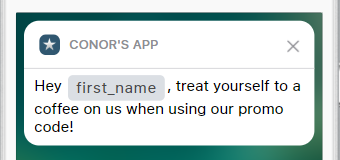



HAVE YOUR SAY. LEAVE A COMMENT