Today, we are releasing an update that will allow you to choose whether a geofence campaign should be triggered when the user enters or exits a geofence when you are sending a campaign instead of when the geofence is added. This brings geofences in line with beacons and gives you much more control over geofences on a campaign by campaign basis.
Following this update, you will no longer have to choose when you add geofences to Pulsate whether they are are enter or exit geofences. Instead, when you are sending a campaign, you will be able to choose if that campaign should trigger when the geofence is entered by or exited by users. By default, all geofences will be set to trigger when a user enters that geofence region. However, this can be easily changed on a campaign by campaign basis so that the geofence is triggered when a user exits.
To change a geofence so that it is triggered when a user exits the geofence zone, select that geofence in the Targeting section for that campaign and then press the Enter dropdown link beside it. You will then be able to select whether that geofence should be set to enter or exit for this individual campaign.
Please note that all existing geofence campaigns will be unaffected by this change. They will remain either enter or exit based depending on what the geofence was set to when the campaign was sent. However, to edit any of those campaigns, you will need to update whether they should be enter or exit based in the Targeting section of the campaign builder.
Pulsate will continue to track all entry and exit events for geofences and that data will still be exportable as a CSV file.
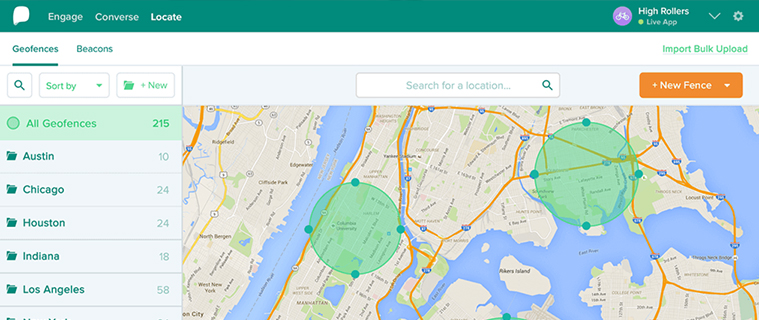






HAVE YOUR SAY. LEAVE A COMMENT