Everybody needs goals, right? We all work better when we have a target to meet and something to aim for. Well, just like people, mobile marketing campaigns work best when they have goals. For that reason, we are excited to introduce conversion goal tracking in Pulsate. From now on every campaign will have at least one conversion goal. This will allow much greater and more granular tracking of campaign success metrics in Pulsate. Read on for our Q+A about conversion goals and if you have any additional questions, please post them below in the comments section.
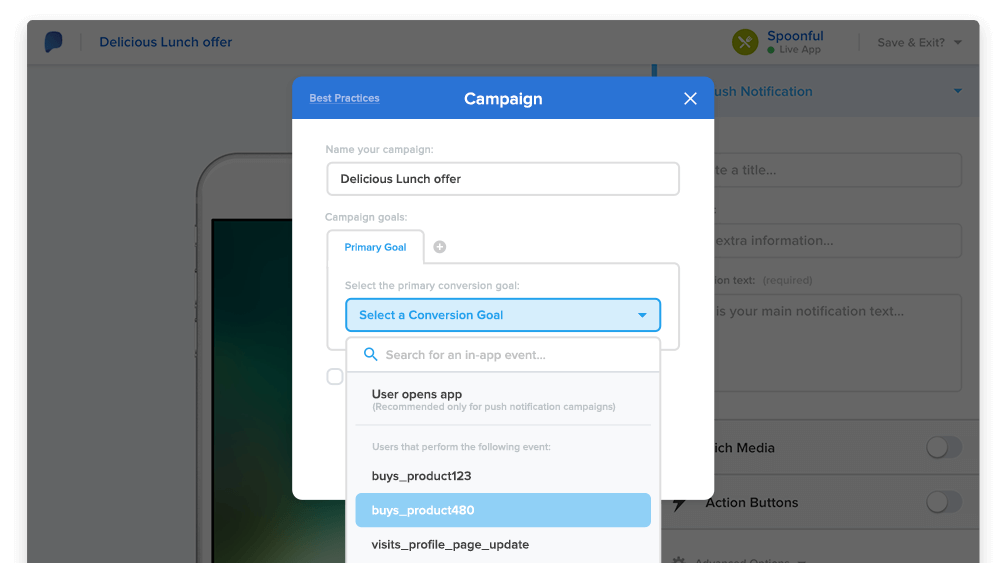
What is a Conversion Goal?
Pulsate enables you to set a Conversion Goal for every campaign that you send so that you can track how well your campaign performed. A conversion goal is an event that you wish the user to carry out within a certain period of time after they receive a campaign. The conversion could be based on the user carrying out a specific action within your app such as clicking a specific button or visiting a certain section of your app or it could be based on the user opening your app within a specified period of time.
What can I set as a Conversion Goal?
A conversion goal can be set based on the user opening your app or an action that the user carries out within the app. Action based conversion goals are based on in app events which can be added to any event or action within your app. For more information on setting up in app events, please see our [Android](https://pulsate.readme.io/docs/setting-custom-events) and [iOS]( https://pulsate.readme.io/docs/creating-custom-events) guides.
How many conversion goals can a campaign have?
A campaign can have two conversion goals, a primary goal and a secondary goal. These goals are completely independent of each other and the conversion rate for each goal will also be tracked separately. The conversion event for both the primary and secondary goal can be set to either the user opening your app or the user carrying out a specific action within the app.
How long will the conversion goal be valid for?
When you are setting up a conversion goal for a campaign, you can decide what period of time that the conversion goal should be tracked for. Conversion goals must be tracked for at least one hour and there is no upper time limit.
When will the conversion goal start being tracked?
The conversion timer that you set will start for each user as soon as they receive that campaign. If you set the conversion timer period for one day, each user will have a day to carry out that conversion event to be counted as a valid conversion. If they carry out the event after a day, they will not be counted as a valid conversion.
How do conversion goals work with control groups?
We have designed Conversion Goals to seamlessly work with Control Groups and we encourage everyone to utilize control groups for their campaigns so that you can get a true picture of the conversion rate for the campaign. When you are choosing your conversion goal, you can also set a control group for the campaign. If you choose a control group with your conversion goal, Pulsate will also track the amount of users in the control group who carry out the specified conversion events and show you the percentage of users in the control group who carried out the event beside the amount of users who were sent the campaign who carried out the conversion event. This means that you will be able to quickly see the uplift of users who carried out the event based on receiving the campaign.
If you have any additional questions, leave a comment and we will answer them. For information on how to setup conversion goals with your campaigns, please click here.
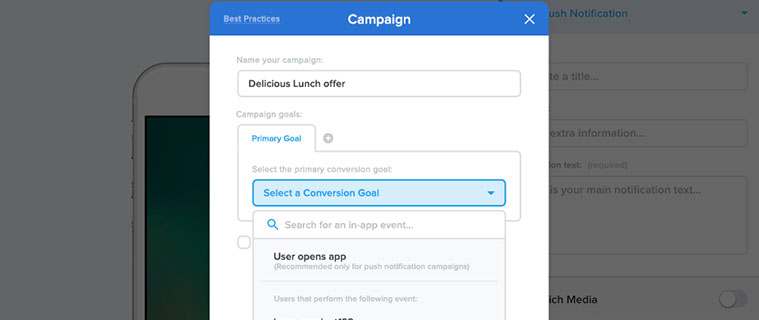


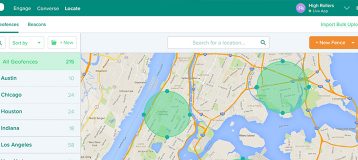



HAVE YOUR SAY. LEAVE A COMMENT