We’ve seen the media hype about beacons. We’ve read about proof of concepts and how they are the latest and sexiest devices to hit the Internet of Things. Beacons are here to stay. Now’s the time to get serious in your business about the impact of these devices. This year alone beacons are set to influence over 4 billion US dollars of retail sales, and that number is set to grow tenfold by next year.
VIDEO TRANSCRIPTION | EPISODE #3
At Pulsate, we get asked a lot about beacons. How do I deploy them into my location? How do I merge them with CRM data and behaviors? How do I action push notifications in real time? Today’s episode addresses 10 things you need to know in your business to put beacons to work. Let’s get into it.
Before starting off this episode, I’d like to tell you a little bit about what we do in Pulsate. Sometimes there’s a bit of confusion. We’re not actually a beacon company. We don’t provide any hardware. We do allow you to add beacons to our platform. That’s because we want you to understand customers in terms of physical locations and their context and when they come in. We look at beacons more as the cherry on top of the contextual cake. Below those layers we have CRM data and behaviors and interests. When you combine all of these together you can do some really interesting things.
WHAT IS A BEACON?
To start off with, what is a beacon and how do they work? I like to use the analogy of a lighthouse. A beacon has one simple purpose in life, and that is to send out a signal and say I am here. It’s completely unaware of any mobile devices that are around it. It doesn’t connect to them. It doesn’t steal their data. It doesn’t know anything. It just sends out the signal and says hey, I’m here, I’m a beacon, much in the same way a lighthouse would. It doesn’t see the ships. The ships are the mobile devices.
Beacons don’t have any data on them. They don’t usually connect to the Internet. They are a very simple device. They have a universally unique identifier, a major and minor. I’ll get into that a little bit later on, what it actually means and how you can adjust the parameters of your beacons for success in your deployment.
Beacons are used in many different situations from retail to museums, airlines and airports, and even sometimes indoor navigation. A beacon can be a physical hardware device that is just for the purpose of being a beacon. They can even be battery powered like some of the devices I’m going to go through in a moment. They can even be a mobile device, an iPad, an iPhone, an Android device. They all have Bluetooth capable low energy antennas. Mobile devices can be a beacon as well. They can send out the packets and can be interpreted as beacons.
![]()
BEACONS ARE PLATFORM INDEPENDENT
Usually, beacons are pretty platform independent. Apple did come out originally with the iBeacon protocol. There’s a lot of confusion between beacons. Do Apple own beacons, and what is an iBeacon versus a beacon? Well, a beacon is the physical device with the antenna and the Bluetooth low energy stack that can send out packets. iBeacon is like a layout of that packet. You can have various different layouts from different manufacturers. The iBeacon one is proprietary to Apple, but that doesn’t mean that Android devices and other devices cannot see those beacons as well. We’re heading towards other types of packet layouts being available like AltBeacon and Eddystone. I’m going to be covering Eddystone in more detail in a later video. The thing to note is beacons and iBeacons are not really just for Apple devices, and you can use them across your entire customer base, which is very important.
![]()
BEACON ARE NOT INTERNET CONNECTED
Beacons are not necessarily Internet connected. As I’ve said, beacons, once you position them, are like a lighthouse. They send out a signal. They’re unaware of themselves and any other devices that are around them. They’re not connecting to the Internet. They’re not connecting to wifi. They’re just sending out these Bluetooth low energy packets and they’re saying hey, I’m here, I’m here, see me, take action if you want.
“Beacons, once you position them, are like a lighthouse. They send out a signal. They’re unaware of themselves and any other devices that are around them.”
By default, the vast majority of beacons that are out there are not connected to the Internet. However, we are seeing things like meshing and hubs coming online from various companies. We’re going to cover some of the hardware providers in just a moment. This means that eventually some of the beacons will be Internet connected. It’s a probability that they will be able to send some device level data back to a platform. Generally, this is used more for remote updating of your beacons, maintenance, understanding which beacons have run out of battery, which ones need to be replaced, which ones might have some issues, and less about tracking.
![]()
DO BEACONS STEAL YOUR DATA?
We get asked this an awful lot. A beacon is not capable of seeing any other devices around itself. Back to the analogy of the lighthouse. One simple purpose in life. I’m a beacon. I send out my signal. That’s all I do. If there are devices there to see it, that’s great. If there aren’t, nothing happens. They can’t see devices, therefore they don’t connect to them. They don’t steal any data off the device.
You actually need to have explicit opt in from your customers. They need to download your mobile app. They need to give access to location. And then by doing that, you can take one of the beacon IDs for a beacon you have in a physical location and ask the app and operating system to monitor for that specific beacon ID. When the mobile device sees it in the wild, it will let the app know that it is seeing a beacon. Then the app can go back to your server and say, “Hey, as customer ABC, I’ve seen XYZ beacon,” and then you know to take action. Opt in is required. The download is required. Privacy is very important with beacons. It is very well locked down. It shouldn’t be a customer concern.
![]()
BEACONS ARE PRETTY OKAY AT DETERMINING DISTANCE
We use a thing called received signal strength which is the line of sight from the device’s Bluetooth antenna to the beacon. The problem with this, especially in iOS, is that it only works in the foreground. You can’t actually do ranging and distances when the app is in the background, when the screen is off, which makes it very difficult to determine location. Even when the screen is on, it can be a little bit unreliable. You’ll get this jitter that it will think you’re immediate, then far, then within short range, and it moves around. It shouldn’t be used for accurate targeting.
We find it is much better to just use multiple beacons. Put them all over your location. Then, adjust the antenna power of each beacon to suit the individual use case. You can actually tune the TxPower of your beacon to be 2 meters, 10 meters, 70 meters if that’s your use case. Then, when you get an entry for that beacon, that’s when you deliver the push notification or that’s when you take that event in and produce the action.
Having a beacon powered up to its max and relying on the user to have the app open or the phone unlocked so that you can range is a little bit flaky for that reason. Again, received signal strength ranging, it’s not the way we would do it for commercial use cases. We recommend multiple beacons and adjusting your antenna power to suit the use case.
WHAT’S YOUR BEACON OF CHOICE?
Over to hardware and how the devices stack up against each other. Different beacons that you can use for various types of deployments. There are few things that you’re going to need to consider.
How long do you want your beacon to last versus how far do you want it to broadcast for? I mentioned before that you could power your beacon anywhere from 2 meters, 10 meters, 20, right up to 70 metres. Depending on the TxPower of your beacon will impact battery life. Unless you need that beacon powered up for 70 meters, you want to bring it back down to the lowest possible range for that use case.
“A beacon powered up to 70 meters might only last 6 months, whereas if you have it down to 2 meters you might get 2 whole years out of your beacon.”
That means that you can actually save some power on your beacon, save the juice. It might last for, as an example, a beacon powered up to 70 meters might only last 6 months, whereas if you have it down to 2 meters you might get 2 whole years out of your beacon. This is because Bluetooth low energy is very efficient in terms of the packets that it sends out and the energy that it requires. That’s down to range versus time.
Frequency is also very important to consider. Apple recommends that you send out your beacon packets 10 times a second, which is kind of excessive, especially, for battery powered beacons. That’s pretty taxing. It’s a big power requirement. It’s good if you need to catch people very quickly, for example if you have a beacon outside your store and you’re looking to catch passersby. You want that beacon sending out its packet quite frequently. Whereas if people are browsing around your store, they’re captive, you have them there, it might be enough to just send your beacon packet out every second. That means that you can save a lot of battery power considering the time that you need that beacon to work for, the power output that it needs, the range that you need the antenna to go for, and then how many times you send out packets within that period are all very, very important.
Weather is also a factor. That will come down to your manufacturer of choice, which beacon do you choose if you need to be positioning outdoors and you want them to be weatherproof or waterproof.
This also comes into consideration when deciding what the use case will be. There are new options coming online which see beacons being produced inside of light bulbs. As a retailer if you’re fitting out a new space, you can have your beacons prebuilt into light bulbs which then correspond to very well mapped locations in the store. I know wall sockets as well are also starting to ship with beacons.
What’s on the market now in terms of what’s being used and the providers that are out there? In the roundup we’ve got Kontakt.io, Estimote are good for developer kits and Radius Networks. There are various other USB beacons.
Let me give you a quick look at what we have here. I have mentioned at the beginning that a mobile device can be a beacon in of itself. You don’t need specific custom hardware to achieve that goal.
One company that really stands out quite a lot, and they were one of the very early beacon manufacturers based out of Krakow in Poland, are Kontakt.io. They produce a great range of beacons built on the Nordic Semiconductor chip also featuring a wifi hub. This means that you can update your beacons over the air and you don’t have to walk around and change each beacon’s settings individually. It can be great to log on via the wifi hub, change the TxPower, the frequency of your beacons if the use cases change, then automatically manage your fleet, understand what beacons are up and what beacons are down. A great piece of kit.
Radius Networks has some pretty good beacons as well. Again, they’re quite ruggedized, waterproof casing, with long life batteries. I think these last up to five years if you configure them correctly and have the right frequency and the right range configured on the beacon.
We have another beacon here from Accent Systems in Barcelona. It’s like an entry level beacon. Runs on a Texas Instruments chip. Will last for probably about two years.
An Estimote beacon, this has been taken out of its case. I’m not sure where that’s gone. This is basically a batter powered beacon. Runs again on Nordic Semiconductor. The main chip sets are pretty much Texas Instruments and Nordic. Across all the different beacon vendors, they’re the two most common chip types. This is what an Estimote looks like. It does have a silicon case that resembles this one here.
This is a Chinese beacon, pretty much a ripoff of the Estimote. Not a bad beacon as well. Battery replaceable. Estimotes aren’t. You need to rip them open with a Stanley blade to replace your batteries. This is another generic Chinese beacon. Runs on Texas Instruments. You can see they’re quite similar. Printed circuit board layouts are pretty similar. Similar antenna design. They both just take a coin battery.
Our friends at PayPal have also produced a beacon. This is a USB beacon. You can get a range of USB beacons now. You can connect them into your point of sale system. You can connect them into a wall socket. This means that if you’re not sensitive to power being available in the location, you can put in a bunch of these and not ever have to worry about your battery going flat basically and having to maintain them. These are a great option where you have power, however, if you don’t have power you’re going to want to go for a battery powered beacon that’ll allow you to position them anywhere that you want without having to fit electrical sockets, especially if you want to move these things around a little bit.
Cambridge Silicon Radio has also produced their own beacons. This is a very ruggedized beacon,. It takes two AA batteries and can last for about five years.
We also have Sensoro, a Chinese company who produce some very nice looking beacons, probably pretty similar to an Estimote. Great for developer kits.
As I said before, the one company that does stand out in the beacosystem is Kontakt.io. Their hardware, we believe, is being produced more for commercial deployments. They really care about the issues surrounding ‘how do I deploy hundreds or thousands of these beacons’ and actually manage this at scale.
That covers off some of the hardware considerations that you would need to go over when you’re thinking about how do I put beacons into my location, how am I going to manage the fleet. There are a number of options there for them.
![]()
BEACONS CAN REALLY HELP YOU WITH CUSTOMER INSIGHTS
Beacons can really help you with customer insights, helping you to understand how long customers typically spend in your store, how often they dwell beside particular products. This can stem into retargeting. If you know customers spend a great deal of time in this store versus another store and this product grouping versus another, you might do some retargeting across one of your ad networks, or maybe in your app. Or, maybe when they log on to the ecommerce store you’re going to tell them about a few products they looked at in the physical world that they did not buy and then see if you can try and upsell or cross sell that to them in the virtual world.
“Retail Me not have accounted for over 3.5 billion of retail sales for the year 2013.”
You can also understand what their preferred product groupings might be, what their shopping habits and interests might be as well, and typically what do they do in your location, what kind of patterns do they take around the store. You can take this back into your strategy, into your business to inform future decision making.
HELP AUTOMATE BUYING
So how do you influence sales? How do you get the results? Half of beacon messages to date have been couponing according to Shopkick. Retail Me not have accounted for over 3.5 billion of retail sales for the year 2013.
You can use beacons at the right time and place to give users that virtual tap on the shoulder and say Can we take your order. Would you like some help? Would you like a personal shopper dispatched to your location? Here’s your boarding pass for today. Would you like to get an updated priority boarding so you can skip the queue?
Loyalty is also something that’s going to be very important for beacons as well, rewarding not only transactions but physical presence in the store and getting click and collect orders ready as soon as they walk in and letting them know. In general, just giving you good product information about things around you so that you can explore the physical environment using your virtual device.
![]()
DELIVER CROSS SELLS & UPSELLS
Beacons can be a great way to deliver cross sells or upsells within your application. We’ve discussed a lot about proximity and learning about customers. When you take in this data, you need to make sure that you’re segmenting it properly so that you’re offering customers coupons or information on products that they are not only proximal to, but things that they’re actually interested in. You need to develop segmentation in your database on your server or buy in some mobile marketing platform that allows you to segment in real time so it’s based on interest behavior, previous purchases and transactions. Am I’m being offered things that I am near that I am interested in that are completely tailored to my situation?
In terms of when you should reach out, you’re tapping on the shoulder and saying thank you, you’ve just arrived, would you like to use your loyalty app for this transaction? We can also reward people for their behaviors in certain locations, and not only reward based on the number of transactions that you have but by actually doing things in the physical world. By browsing the store or the number of times that you might arrive could give you extra credit, unlock badges or awards within your app.
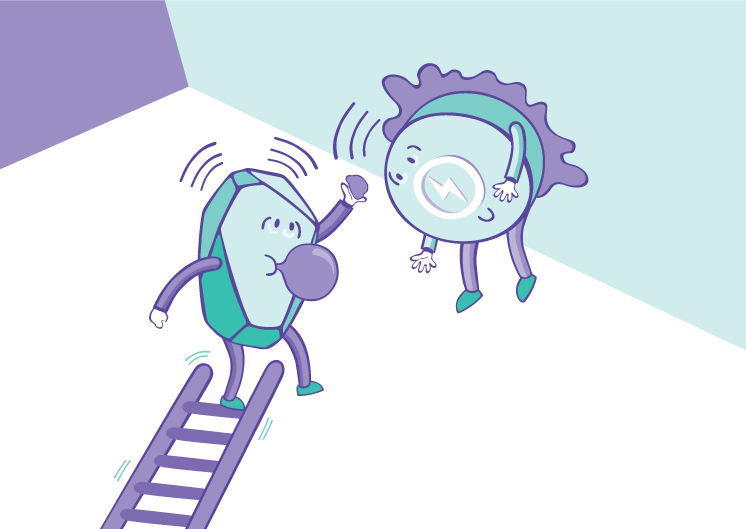
BEACONS ARE AVAILABLE NOW.
I know a lot of the stuff sounds like it might be from Minority Report. But all of this technology is available to leverage in your business today. Beacons are very affordable. They’re practical. They’re easy to install. It’s not science fiction. These things can be put to work today in your company.
Remember when you’re deploying beacons to make sure that you tune the TxPower so that you’re not wasting the battery on board your beacon. Make sure it’s tuned to the exact scenario so when someone enters that beacon region they’re going to get that notification or you’re going to track them at that point. I wouldn’t try to use received signal strength to gauge what distance they might be at. Tune the frequency to be probably about one second unless your use case requires you to catch people going by very frequently. You probably only need a two to five meter TxPower in terms of signal distance and probably about one second in terms of frequency.
“When positioning your beacons, what you need to know as well is that water or human bodies absorb Bluetooth low energy signal. Don’t be afraid to take your beacon and position up high.”
When positioning your beacons, what you need to know as well is that water or human bodies absorb Bluetooth low energy signal. Don’t be afraid to take your beacon and position up high. The ceiling’s usually pretty good.
Sometimes you can have beacons stolen, particularly if they’re attractive and in various colors. People don’t know what they are. They take them down. They’re interested in them. That’s why some of these more commercial beacons are plain white. They’re more or less invisible. You deploy them and people don’t see them.
Throughout your strategy remember that you have many options for choosing beacons. You need to pick the hardware provider that meets your use cases tuned in the way that you need. You need to get proper opt in from customers. Ensure that you’re not tracking any more information that you need. Remember, beacons don’t need to be connected to the Internet. They’re not going to steal your customers’ data. You can use multiple phone types with the iBeacon protocol and other protocols coming on board.
I hope you’ve enjoyed today’s episode and all this information that you can use to take back into your mobile strategy and beaconize it.
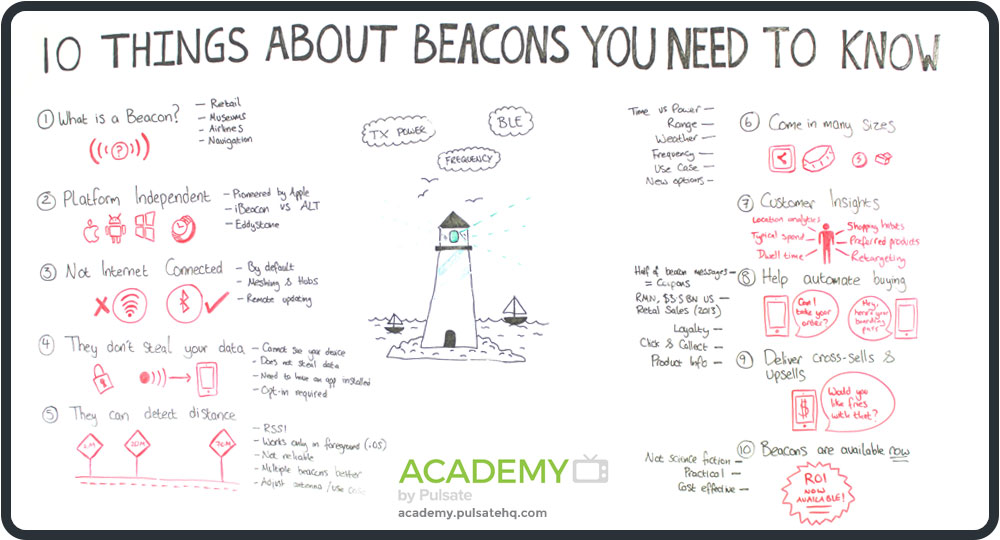

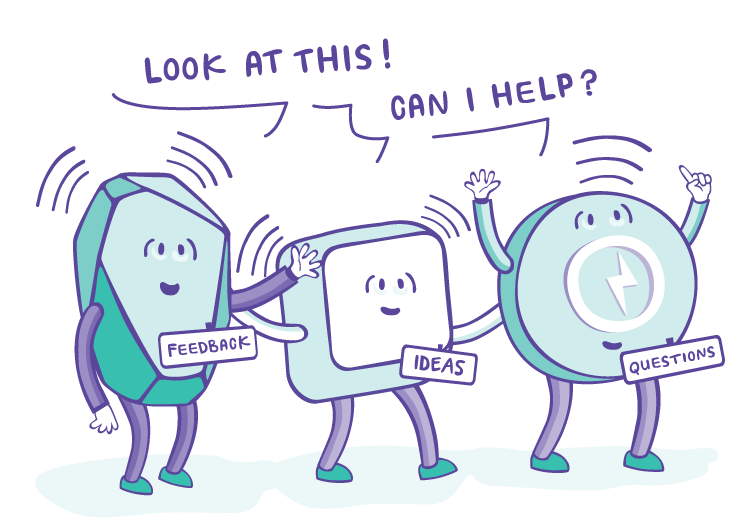
Push Notifications Explained: The Beginners Guide – Pulsate Academy
August 21, 2018
[…] On average, we see a 30% push notification open rate from one of our clients in the retail sector. When they’re contextual and used in conjunction with location marketing, we’ve seen as much as a 90% open rate when used with iBeacons. […]
Eddystone vs iBeacon: The Big Beacon Battle – Pulsate Academy
August 21, 2018
[…] what is an iBeacon? An iBeacon is a Bluetooth low-energy protocol that was created by Apple and was released two years ago. It […]
Geofencing and Your Mobile App: 7 Things You’ll Kick Yourself for not Knowing – Pulsate Academy
August 21, 2018
[…] last week’s video, we talked about beacons and how you can add this hardware to your location and target customers as they arrive, as they […]
10 things to Ask Geofencing Companies Before You Buy Their Software – Pulsate Academy
August 21, 2018
[…] smartphone has some of the most sophisticated sensors onboard, much more than an iBeacon has, so you shouldn’t require any additional hardware at […]
Randall Hurt Sr
September 19, 2018
Tremendoue resource. Thx for the detailed information.
ar.s
September 20, 2018
very helpfull, Thanx a lot
RELATED POSTS
Beacons
admin | 24th July, 2015
Geofencing vs Beacons: 7 Differences you need to know
Beacons
admin | 24th July, 2015
Eddystone vs iBeacon: The Big Beacon Battle
GROW YOUR APP, GROW YOUR BUSINESS
Request Demo
Functional Always active
Preferences
Statistics
Marketing