Chances are, if you’re smartphone user, at some stage you will have received a push notification. In this episode of Pulsate Academy, you will learn about how push notifications work and the benefits of implementing them in your mobile marketing strategy.
What are Push Notifications?
A push notification is an alert that pops up on your smartphone screen and prompts you to do something. When used correctly they allow you to speak directly to app users at just the right time and at the right place. They are very immediate and hard to ignore.
With great power comes great responsibility. We’ve created a post called “Push Notifications Explained: The Beginners Guide” which will walk you through seven considerations to think about for sending effective notifications.
Below are a couple of different styles of push notifications that you should make yourself familiar with.
1. The standard Push Notification
The default style is simply just text. You can personalize the content using a merge tag that can inserts their first name or maybe you want to add an emoji as well. Typically it’s information with a call to action that leads the user to an update or a promotion inside the app. The app user will tap the alert if they are interested and are then brought to more information about the offering.
The app user could also be brought to another part of the app using a deep link or maybe you’re going to link to a Pulsate news feed card.
2. Interactive Push Notifications
The second type of push notification is an interactive push. This means that you can allow users to respond directly from the interface of the push without opening up your mobile app.
As an example, that could mean that you want to ask customers, “Will you be attending the event tonight? Yes or no,” you can ask them to RSVP. “Are you interested in X or Y,” “Would you like to order the Frittata for lunch today? Yes or no?”.
This micro interaction can be very rich and also it’s very immediate as users don’t have to open the app to respond.
What type of content can be pushed to users?
In terms of the types of content that you might want to push through a push channel, first there’s utility information. If your app is a to-do list app, it might be a reminder to complete that to-do.
Maybe if you’re a bank, you want to share an update that a credit was added to their current account. If you’re an airline you possibly want to inform them that their flight’s been delayed.
These are very functional uses of push notifications that customers find most valuable when updates provide utility and are in context to their surrounding.
With great push power comes great responsibility
Push notifications are often abused, for promotional content. Yes, you can do some promotions using your push notification platform, but you want to keep it to a minimum as users will start to fatigue at a certain point before deleting your app.
If you are sending out promotions, ensure they’re heavily segmented, personalized and have uninstall tracking attributed to each promotional campaign.
You need to know which campaigns are “winning” later on in the funnel and which are causing “app churn“. We have created a mobile app analytics series that discusses mobile funnel optimization in great detail, that you can check out.
And now for the science bit
How do push notifications actually work?. First of all, we have the various operating systems’ push notifications services or servers and they do the job of directly connecting to all your smartphones out there and sending those helpful, sometimes maybe annoying, push notifications.
Users need to have the app installed on their device and also given you permission to send them notifications. When that little screen pops us and says;
“This app would like to request permissions for push notifications,”
and you get to say yea or nay…
Your response sends a device token to the operating system and the device and this is what the OSPNS (Operating System Push Notification Service) uses to allow notifications to broadcast to that device.
After getting your app installed, chances are you will want to put some type of SDK into your app to take that device token, send it back to a cloud system so you can basically send campaigns out with ease.
If you really want to power it up (Pulsate Engage™ SDK) tracks the token and brings it to Pulsate. This means at a later date, you can design your push notifications, design cards and segment your app users using a content management system.
When you’re designing all of this, the SDK will take care of telling the OSPNS what device tokens you would like to broadcast to and what it should look like.
Should the notification be interactive?
Will you use emojis?
Are you wanting to deep link the notification to a card?
Should users go to a web URL,
What is the push notification campaign goal?
There’s a great advantage to using a system and an SDK rather than trying to build all these components yourself.
Trust me, it’s quite involved and a lot of time and money can go into it.
I’ll leave you with five of my top benefits and the reason your app should invest in push notifications.
1. Real-Time Marketing: First of all, they’re received in real-time, they’re fast and interactive. You can engage people as they walk by your business.
2. Prevent Churn: So they’ve activated your app, but they just haven’t been seen in a couple of days and they’re really at risk of churning and slipping away.
If you are a quick serve restaurant app you can send them a gentle reminder using a push notification to hit a success milestone in the app.
“Hey you still have 10% off their first order if you add their credit card now in settings”
3. Mobile Marketing Automation: Depending on what stage of the life cycle the user is at, you can send different campaigns based on what’s relevant to a user. (e.g send win back push notification).
4. Leverage Location: I did mention this earlier, but if you can leverage location as part of push notifications, it’s amazing what it can do when your notifications are more contextual.
We see on average, a 30% open rate for push notifications for one of our clients in the retail sector.
When using geofencing, that goes up to 60% open rate. It doubles the open rate of push notifications when they’re location-bound, when they’re contextual and we’ve seen as much as a 90% open rate with an iBeacon, which is…just crazy.
5. A/B testing: Now for all the power marketers out there, you may want to do some A/B testing. Rather than just sending one push notification and putting all your eggs in one basket, you may want to create a version A and a version B and allow the system to evenly distribute the pushes.
When one of the versions meets a specific threshold it’s selected as a winner, and the push notification is sent to the the remaining audience.
That’s it for this episode on getting started with push notifications, the basics and everything you should need to know. Look out for our next episode on the buyers guide to push notifications and what you need to consider when you’re hiring a company and a push notification platform to send these notifications for you.

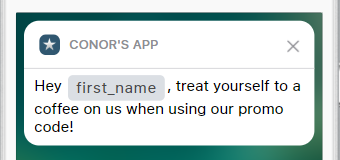




HAVE YOUR SAY. LEAVE A COMMENT