Often compared to window shopping, browse abandonment in mobile apps happens when a user downloads an app, navigates through specific screens but fails to add anything to their cart before leaving.
This type of abandonment is a silent contributor to revenue loss alongside the more well-known issue of cart abandonment. Just because someone browses through your app then leaves, doesn’t mean they’re not interested.
Think about it…
As users scroll through product categories, compare prices or save items for later there is always the possible intention to purchase.
In this post, we’re going to cover how app owners can leverage browse abandonment data and move app users further down the buying cycle through thoughtful push notification marketing.
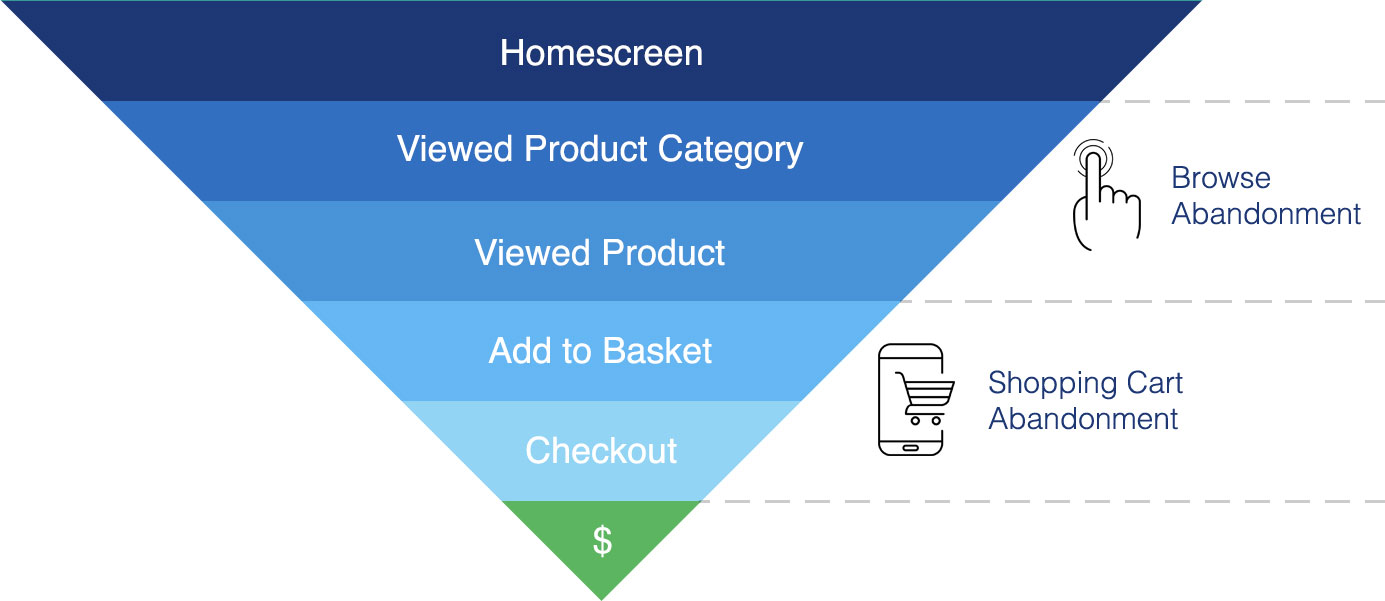
App user journey and abandonment stages
Browse Abandonment – The Hard Facts
According to Fresh Relevance, 88% of shoppers never even reach the cart and are not counted in recorded cart abandonment figures.
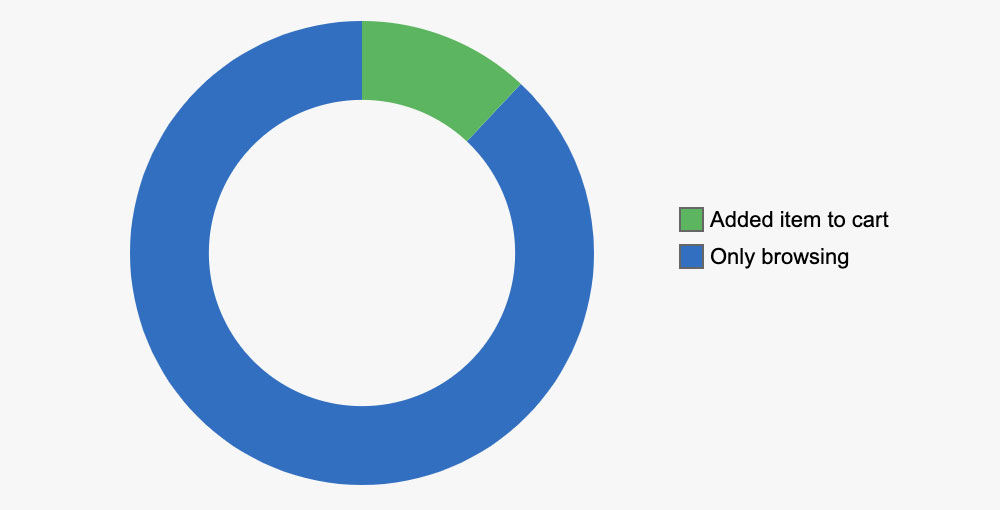
How do Browse Abandonment Notifications Work?
Anytime an app is used the visitor’s behavior and actions are captured and recorded. This includes everything from browsing history, button taps, and everything in between.
Powered with this knowledge, automated push notifications can be sent to tempt visitors to make a purchase based on their past browsing behaviors.
Maybe you want to send browse abandonment notifications to re-engage with customers who:
- Interacted with specific products in your app multiple times
- Looked at different products within a specific category
- Viewed products for a certain length of time
When do you trigger a browse abandonment campaign?
Browse abandonment campaigns have two important triggers; the timing and the number of occurrences.
If someone visited a product once but never returned again, then sending a reminder to this user would be perceived as irrelevant and annoying.
It’s always important to remember that capturing user attention is also a priority for every other app on that user’s device.
Keeping this in mind, retargeting notifications should only be sent when app visitors revisit a specific product or product category a number of times. This signals that the visitor has potentially a stronger intent to purchase.
Let’s say a retargeting notification should be sent to users that showed a keen interest in a particular product or product category. This is done using a few simple segmentation rules in Pulsate.
Visited {{product_name}} more than 5 times
Visited {{product_category}} more than 5 times
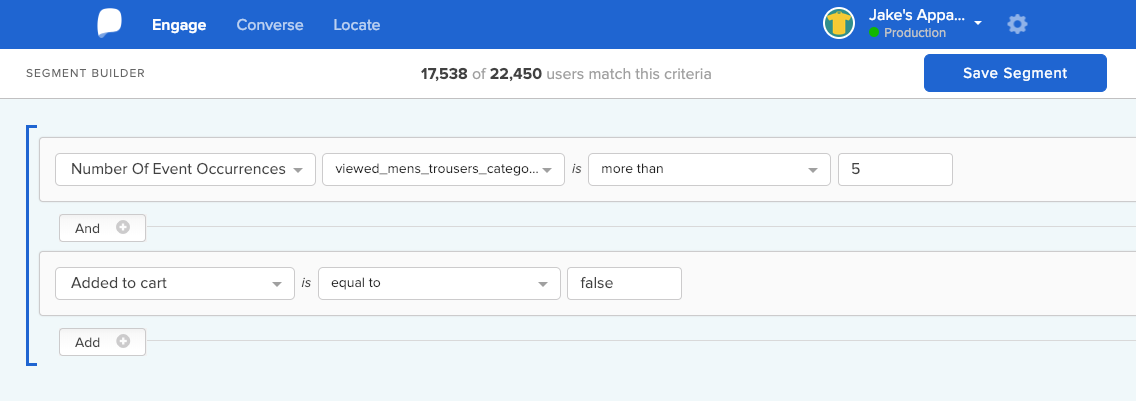
Now it’s time to turn your app ‘window shoppers’ into customers
Depending on your industry a browse abandonment campaign typically includes a series of 2-3 retargeting push notifications to re-engage users.
Typically a retargeting notification is triggered within 30-60 mins post browse abandon with a subsequent follow-up notification 24 hrs later.
30-60 mins Post Browse
Let’s say a shopper has browsed a specific category in menswear more than 5 times in the last month but has still not added anything to their cart. In this case, a men’s style guide is being sent to help the shopper move towards a purchase.
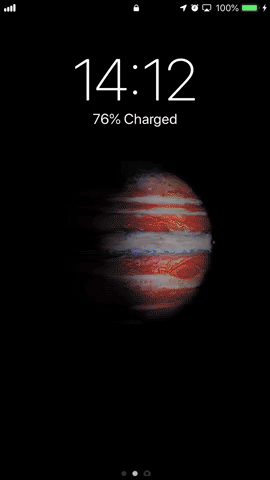
Let’s create it with Pulsate…
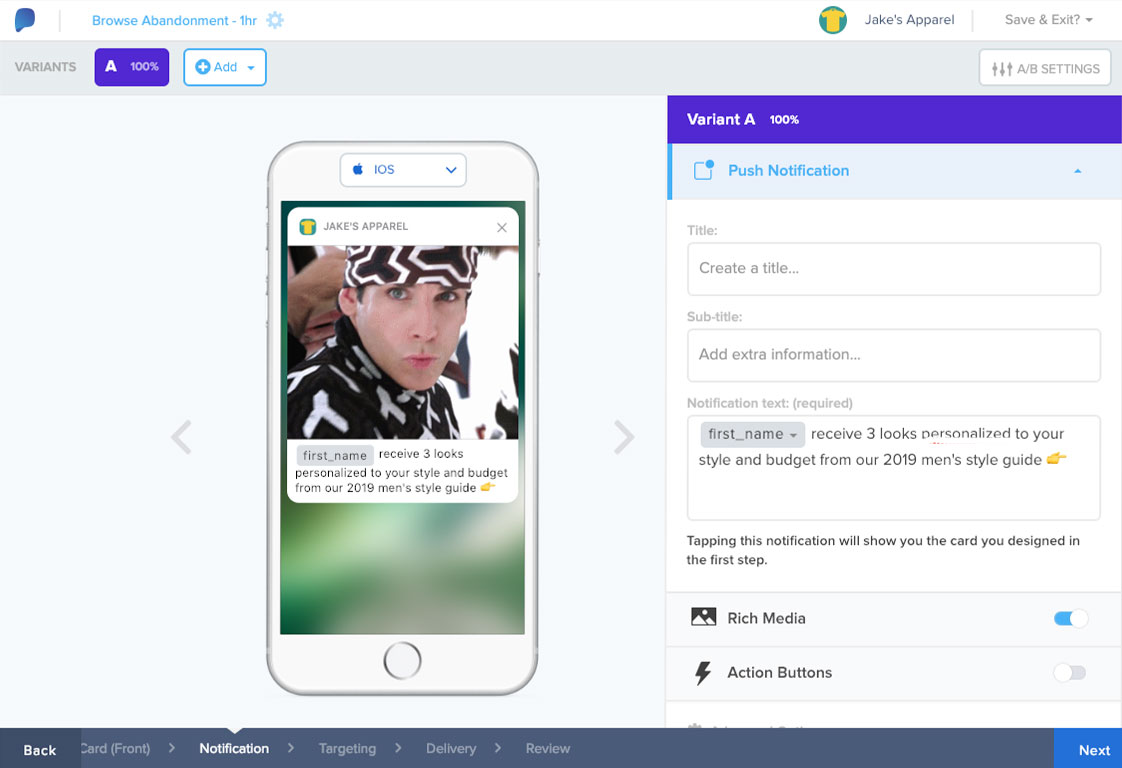
Browse abandonment push notification sent after 1hr
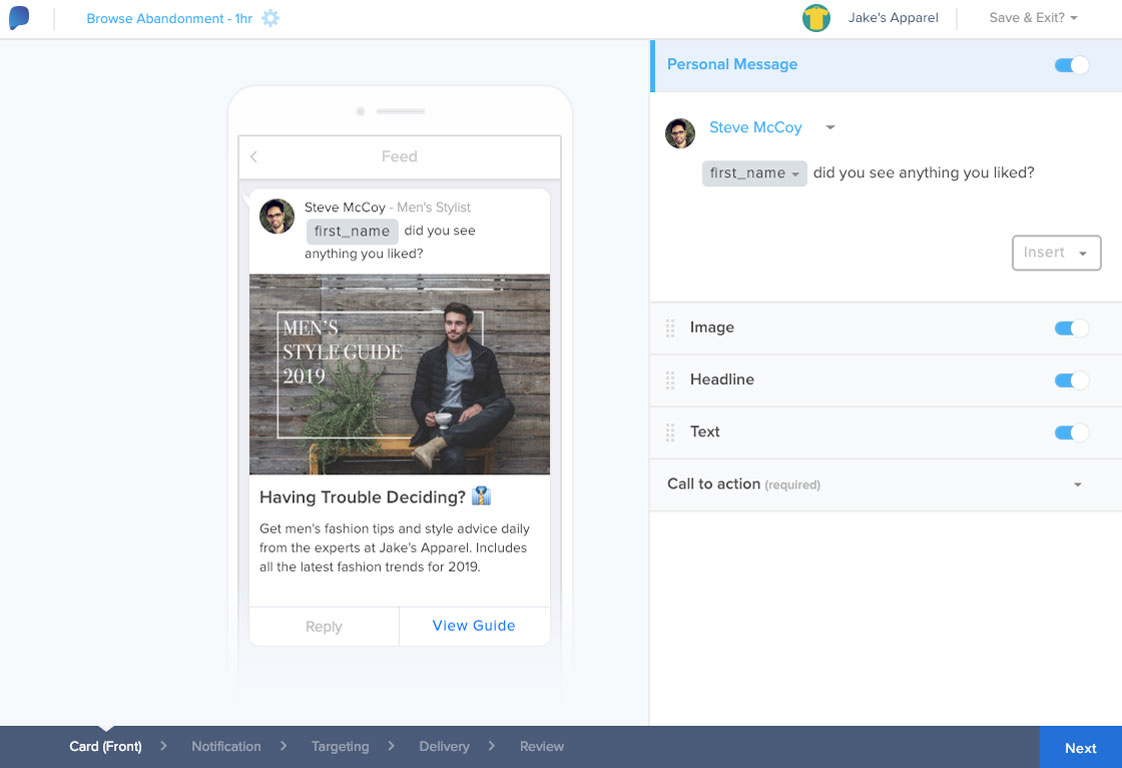
Browse abandonment campaign linked to push notification
24 hrs Post Browse
The second retargeting notification asks undecided shoppers if they would like to strike up a conversation with the retailer and unlock revenue that didn’t exist before.
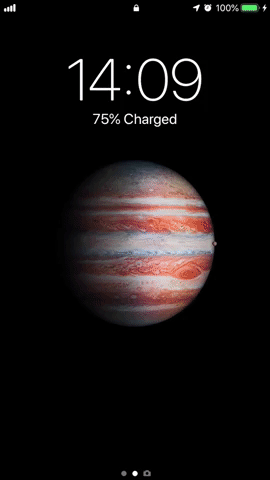
Let’s create it with Pulsate…
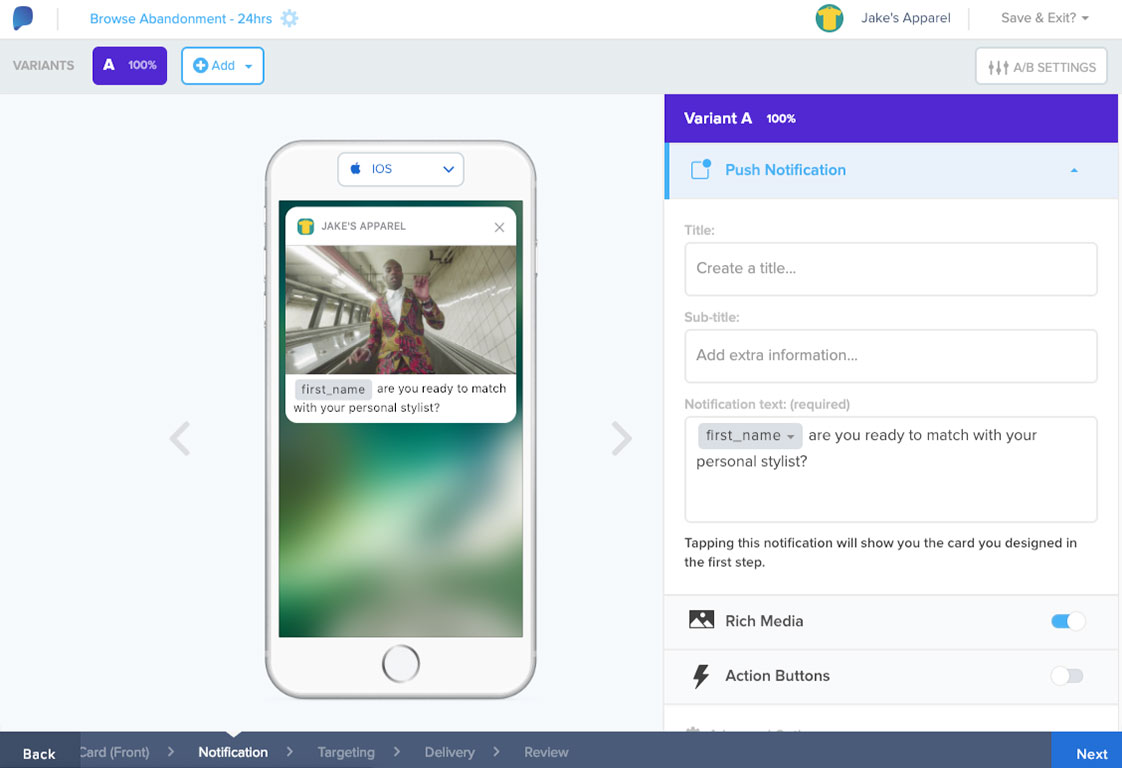
Browse abandonment push notification sent after 24hrs
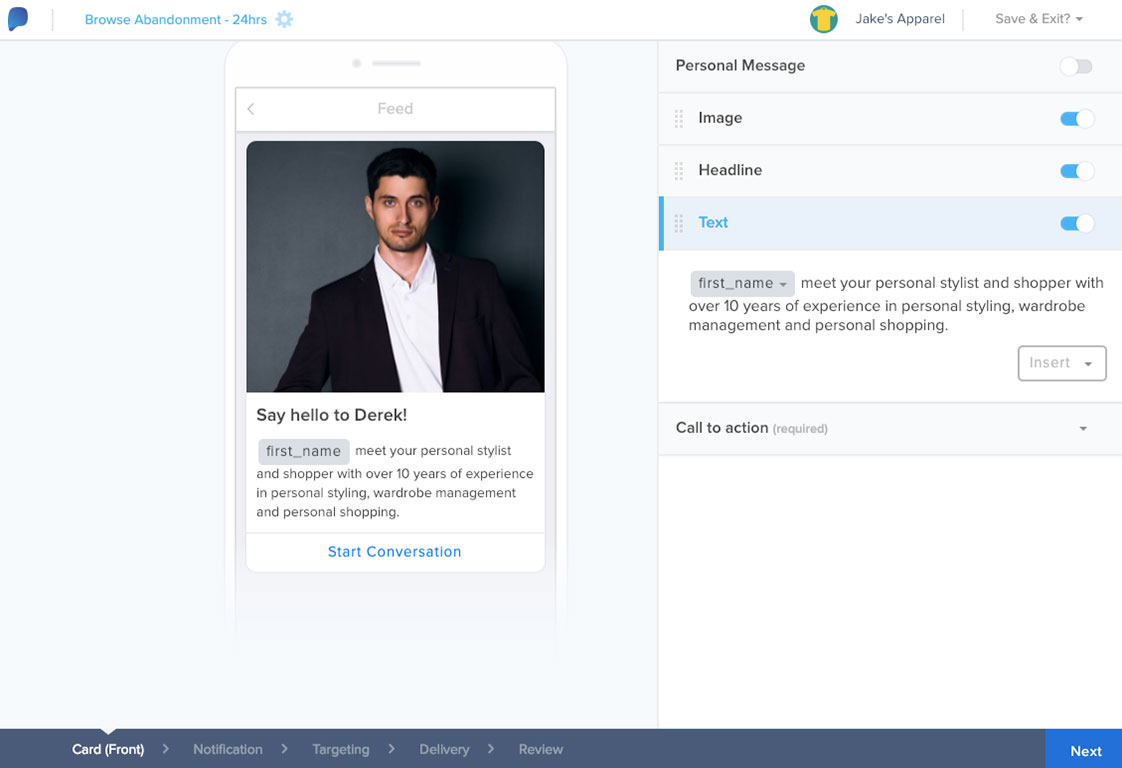
Browse abandonment campaign linked to push notification
Products to power cart abandonment
Get in touch and learn how Pulsate can power your mCommerce and marketing teams to deliver messaging immediately without needing designers, developers, and everyone in between. We help companies like NCR, Philz Coffee, SITA, and Amadeus create rich mobile experiences — from conversion focused campaigns to interactive mobile feeds. Schedule your personalized demo.



HAVE YOUR SAY. LEAVE A COMMENT